



This QGIS Processing algorithm styles a one-band raster layer using Golden Software Surfer colour ramp files (.clr).
Distributed under the GPL licence
This algorithm works only on QGIS version 3.x.
This algorithm is part of the Processing geoprocAlgos plugin. Once installed the geoprocAlgos plugin can be found in the 'Processing toolbox'.
Please report any bug/problem/wish on GitHub.
Contents
See here for installation instruction.
Once successfully installed the algorithm is found in the Processing toolbox under GeoProc -> raster -> Style with .clr
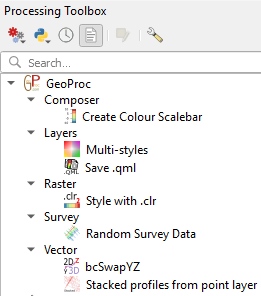
Double-click "Style with .clr" to launch the configuration window.
The following screenshot shows the parameters needed by the algorithm:
Input layer is styled using the .clr.
Optionally, a new .txt file is saved with QGIS colour ramp info.
Published date: 11 Jun 2019.